Digital skill Academy's Adult Digital marketing Training DURATION 12 WEEKS
From Teen Success to Adult Empowerment: Join Our 8-in-1 Digital Marketing Training

Are you between the age of 18 - 45!
Do you think that at this point in your life you need to grab something else to do to put a side hustle and increase your income just so you can be able to use and save yourself against economy and inflation.
We Are Introducing to You Our 8-in-1 Digital Marketing Program Where You Will learn:
- How to create Website for businesses using WordPress (with zero coding Knowledge)
- Social Media Marketing (instagram&Facebook)
- Page Management
- Community Management
- Computer Literacy
- Graphics Design
- Sales Rep
At Dskill Academy, we successfully trained teenagers in essential digital skills like computer literacy, graphic design, and social media marketing during our summer class. With rave reviews and glowing testimonials, we are now launching our Adult Group Training Program to empower adults to succeed in the digital age.
Elevate Your Career with Our Tailored Training Programs
Whether you’re looking to advance in your current role, change careers, or start a business, we offer both one-on-one coaching and group coaching to meet your unique learning needs. Our programs are designed to equip you with the latest digital skills to confidently navigate today’s competitive job market.
Are you looking to upgrade your already existing skills with in-demand Tech and Digital Skills?
Our skills coaching program can help you transform your career and achieve your goals
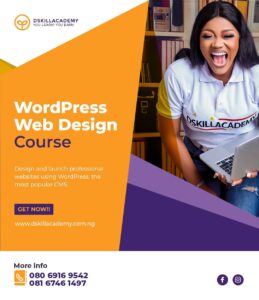
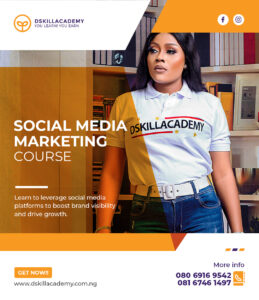
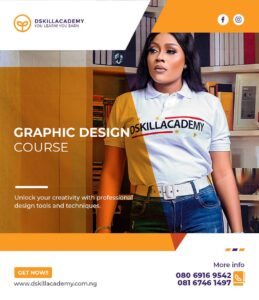




Our Mode Of Traning
1.One-on-One Training
Why Choose Dskill Academy?
-
Proven Success
Building on our teen program’s success, we’re now focused on helping adults achieve their digital career goals.
-
Tailored Learning
Choose between one-on-one personalized coaching or group sessions to fit your learning style.
-
Expert Instructors
Learn from seasoned professionals with real-world experience.
-
Hands-On Projects
Gain practical, job-ready skills through real-world assignments.
-
Laptop and Internet Access
Don’t have a laptop? No problem. We provide laptops and offer high-speed internet. You can also bring your own if you prefer.
-
Conducive Learning Environment
All our training takes place at No. 12 Chime Avenue, New Haven, Enugu State—a comfortable and accessible learning space.
Train with us
You can also register
for our other courses

Course Title: Mastering Data Entry
Module 1: Introduction to Data Entry
● Lesson 1.1: Understanding Data Entry
○ Definition and importance
○ Types of data entry jobs
○ Key skills required for data entry
● Lesson 1.2: Data Entry Fields and Applications
○ Business and administrative applications
○ Healthcare data entry
○ Financial data entry
○ Market research data entry
Module 2: Basic Computer Skills
● Lesson 2.1: Computer Fundamentals
○ Overview of computer hardware and software
○ Basic computer operations
● Lesson 2.2: Operating Systems and File Management
○ Navigating Windows/Mac/Linux
○ Creating and managing folders and files
○ File formats and conversions
Module 3: Data Entry Software and Tools
● Lesson 3.1: Introduction to Data Entry Software
○ Microsoft Excel
○ Google Sheets
○ Microsoft Access
● Lesson 3.2: Advanced Excel Skills
○ Formulas and functions
○ Data sorting and filtering
○ Pivot tables and charts
● Lesson 3.3: Using Google Sheets
○ Collaborative data entry
○ Add-ons and extensions
● Lesson 3.4: Database Management with Microsoft Access
○ Creating and managing databases
○ Querying and reporting
Module 4: Typing Skills Improvement
● Lesson 4.1: Typing Basics
○ Home row and proper finger placement
○ Typing practice techniques
● Lesson 4.2: Increasing Typing Speed and Accuracy
○ Online typing tests and exercises
○ Techniques for reducing errors
● Lesson 4.3: Keyboard Shortcuts and Efficiency
○ Common shortcuts for data entry
○ Customizing shortcuts for specific tasks
Module 5: Data Accuracy and Quality Control
● Lesson 5.1: Importance of Accuracy in Data Entry
○ Consequences of data entry errors
○ Methods for ensuring data accuracy
● Lesson 5.2: Data Validation Techniques
○ Manual verification methods
○ Using software tools for data validation
● Lesson 5.3: Quality Control Processes
○ Regular audits and reviews
○ Best practices for maintaining high data quality
Module 6: Data Entry Best Practices
● Lesson 6.1: Setting Up an Efficient Workstation
○ Ergonomic practices
○ Minimizing distractions
● Lesson 6.2: Time Management for Data Entry
○ Prioritizing tasks
○ Time tracking tools
● Lesson 6.3: Managing Workload and Deadlines
○ Techniques for handling large volumes of data
○ Meeting deadlines without compromising quality
Module 7: Practical Data Entry Exercises
● Lesson 7.1: Real-World Data Entry Projects
○ Sample projects for practice
○ Entering data from various sources (handwritten notes, PDFs, scanned
documents)
● Lesson 7.2: Simulated Work Environment
○ Simulating data entry under time constraints
○ Handling different data entry scenarios
● Lesson 7.3: Peer Review and Feedback
○ Reviewing peers’ work for accuracy
○ Providing and receiving constructive feedback
Module 8: Advanced Data Entry Techniques
● Lesson 8.1: Automating Data Entry Tasks
○ Introduction to macros and scripts
○ Using Excel VBA for automation
● Lesson 8.2: Data Entry for Big Data
○ Handling large datasets
○ Introduction to data entry in SQL databases
● Lesson 8.3: Data Security and Privacy
○ Understanding data protection laws
○ Best practices for securing sensitive data
Module 9: Career Development in Data Entry
● Lesson 9.1: Building a Data Entry Portfolio
○ Showcasing your skills and experience
○ Creating a professional resume and cover letter
● Lesson 9.2: Finding Data Entry Jobs
○ Job search strategies
○ Freelancing platforms and opportunities
● Lesson 9.3: Continuous Learning and Skill Enhancement
○ Staying updated with industry trends
○ Pursuing advanced certifications
Module 10: Course Completion and Certification
● Lesson 10.1: Final Assessment
○ Comprehensive exam covering all modules
○ Practical data entry project
● Lesson 10.2: Course Wrap-Up
○ Reviewing key takeaways
○ Awarding certificates of completion
COACH SYSTEM: 1:1 COACHING
VENUE: ONLINE /OFFLINE
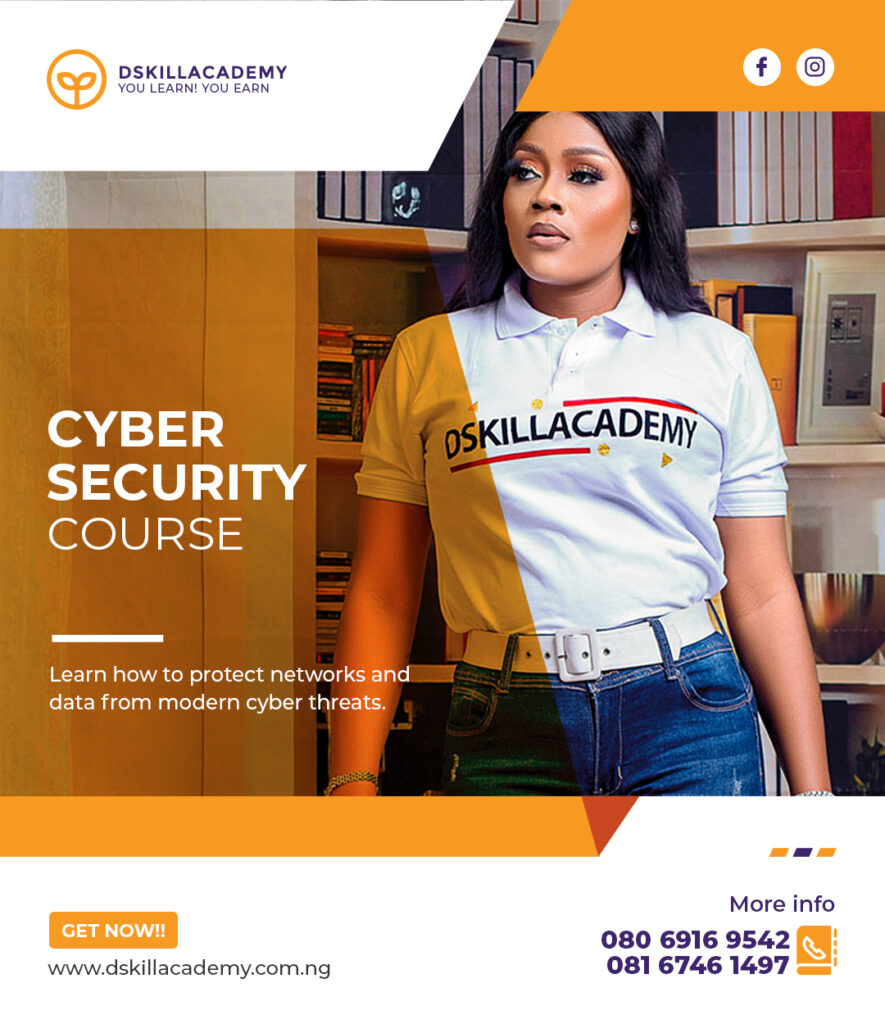
Course Title: Comprehensive Cybersecurity Training
Module 1: Introduction to Cybersecurity
● Lesson 1.1: Understanding Cybersecurity
○ Definition and importance
○ History and evolution of cybersecurity
○ Key concepts and terminology
● Lesson 1.2: Cyber Threat Landscape
○ Types of cyber threats (malware, phishing, ransomware, etc.)
○ Common attack vectors
○ Recent high-profile cyber attacks
Module 2: Fundamentals of Network Security
● Lesson 2.1: Network Basics
○ Overview of network architecture
○ Types of networks (LAN, WAN, VPN, etc.)
● Lesson 2.2: Network Security Principles
○ Confidentiality, Integrity, Availability (CIA triad)
○ Defense in depth
● Lesson 2.3: Firewalls and Intrusion Detection Systems
○ Types and functions of firewalls
○ Intrusion detection and prevention systems
Module 3: Cryptography and Encryption
● Lesson 3.1: Introduction to Cryptography
○ Basic concepts and terminology
○ Historical cryptographic systems
● Lesson 3.2: Modern Cryptographic Techniques
○ Symmetric vs. asymmetric encryption
○ Key management and distribution
● Lesson 3.3: Practical Applications of Cryptography
○ SSL/TLS, VPNs, and encrypted communications
○ Public Key Infrastructure (PKI)
Module 4: Operating System Security
● Lesson 4.1: Security in Operating Systems
○ Common vulnerabilities and exploits
○ Security features in Windows, Linux, and macOS
● Lesson 4.2: Patch Management and Updates
○ Importance of regular updates
○ Patch management strategies
● Lesson 4.3: Hardening Operating Systems
○ Best practices for OS security
○ Tools and techniques for hardening
Module 5: Application Security
● Lesson 5.1: Secure Software Development
○ Secure coding principles
○ Common software vulnerabilities (OWASP Top Ten)
● Lesson 5.2: Web Application Security
○ Securing web applications
○ Mitigating common web vulnerabilities (SQL injection, XSS, CSRF)
● Lesson 5.3: Security Testing and Assessment
○ Penetration testing
○ Vulnerability assessment tools and techniques
Module 6: Identity and Access Management (IAM)
● Lesson 6.1: Introduction to IAM
○ Importance of IAM
○ IAM components and models
● Lesson 6.2: Authentication and Authorization
○ Multi-factor authentication (MFA)
○ Role-based access control (RBAC)
● Lesson 6.3: Identity Management Solutions
○ Implementing and managing IAM systems
○ Best practices for IAM
Module 7: Cybersecurity Policies and Governance
● Lesson 7.1: Developing Cybersecurity Policies
○ Importance of policies and procedures
○ Key elements of cybersecurity policies
● Lesson 7.2: Compliance and Regulatory Requirements
○ Overview of major cybersecurity regulations (GDPR, HIPAA, etc.)
○ Ensuring compliance
● Lesson 7.3: Risk Management and Incident Response
○ Identifying and assessing risks
○ Developing and implementing incident response plans
Module 8: Security Operations and Monitoring
● Lesson 8.1: Security Operations Centers (SOCs)
○ Role and functions of a SOC
○ Setting up a SOC
● Lesson 8.2: Continuous Monitoring and Logging
○ Importance of monitoring
○ Tools and techniques for effective monitoring
● Lesson 8.3: Threat Intelligence and Analysis
○ Gathering and analyzing threat intelligence
○ Utilizing threat intelligence in defense strategies
Module 9: Emerging Trends and Technologies in Cybersecurity
● Lesson 9.1: Cloud Security
○ Securing cloud environments
○ Cloud security best practices
● Lesson 9.2: Internet of Things (IoT) Security
○ Unique challenges of IoT security
○ Strategies for securing IoT devices
● Lesson 9.3: Artificial Intelligence and Machine Learning in Cybersecurity
○ Applications of AI/ML in cybersecurity
○ Potential threats and opportunities
Module 10: Career Development in Cybersecurity
● Lesson 10.1: Building a Cybersecurity Portfolio
○ Showcasing your skills and experience
○ Creating a professional resume and cover letter
● Lesson 10.2: Finding Cybersecurity Jobs
○ Job search strategies
○ Networking and professional organizations
● Lesson 10.3: Continuous Learning and Certification
○ Importance of staying updated with industry trends
○ Pursuing advanced certifications (CISSP, CEH, CISM, etc.)
Module 11: Course Completion and Certification
● Lesson 11.1: Final Assessment
○ Comprehensive exam covering all modules
○ Practical cybersecurity project
● Lesson 11.2: Course Wrap-Up
○ Reviewing key takeaways
○ Awarding certificates of completion.
COACH SYSTEM: 1:1 COACHING
VENUE: ONLINE /OFFLINE

Course Title: Sales Representative Mastery: How to Excel in Sale
Module 1: Introduction to Sales
● Lesson 1: Understanding Sales
○ Definition and role of a sales representative
○ Types of sales (B2B, B2C, inside sales, outside sales)
● Lesson 2: The Sales Process
○ Overview of the sales cycle
○ Importance of each stage in the sales process
Module 2: Essential Sales Skills
● Lesson 1: Communication Skills
○ Active listening
○ Effective verbal and non-verbal communication
● Lesson 2: Persuasion and Influence
○ Building rapport with prospects
○ Techniques for Persuasive Communication
● Lesson 3: Negotiation Skills
○ Understanding negotiation principles
○ Tactics for Successful Negotiation
Module 3: Product and Market Knowledge
● Lesson 1: Understanding Your Product
○ Features, advantages, and benefits (FAB analysis)
○ Unique selling propositions (USPs)
● Lesson 2: Market and Competitor Analysis
○ Conducting market research
○ Identifying and analyzing competitors
● Lesson 3: Customer Segmentation
○ Understanding different customer segments
○ Tailoring sales approaches for each segment
Module 4: Prospecting and Lead Generation
● Lesson 1: Identifying Prospects
○ Defining your ideal customer profile
○ Sources of leads (online, offline, referrals)
● Lesson 2: Lead Generation Techniques
○ Using social media and online tools
○ Networking and cold-calling strategies
● Lesson 3: Qualifying Leads
○ Criteria for qualifying leads
○ Methods to prioritize and categorize leads
Module 5: Sales Presentations and Demonstrations
● Lesson 1: Crafting Your Sales Pitch
○ Key components of a compelling pitch
○ Tailoring your pitch to the audience
● Lesson 2: Delivering Effective Presentations
○ Presentation skills and best practices
○ Handling questions and objections
● Lesson 3: Product Demonstrations
○ Planning and executing demos
○ Highlighting key features and benefits
Module 6: Handling Objections and Closing Sales
● Lesson 1: Understanding Objections
○ Common objections and their meanings
○ Techniques to anticipate objections
● Lesson 2: Responding to Objections
○ Methods for addressing and overcoming objections
○ Building confidence and credibility
● Lesson 3: Closing Techniques
○ Different closing strategies
○ Recognizing buying signals
○ Steps to close the sale effectively
Module 7: Post-Sale Activities
● Lesson 1: Customer Onboarding
○ Ensuring a smooth transition for new customers
○ Providing necessary resources and support
● Lesson 2: Building Long-Term Relationships
○ Follow-up strategies
○ Customer retention and loyalty programs
● Lesson 3: Upselling and Cross-Selling
○ Identifying opportunities for additional sales
○ Techniques for upselling and cross-selling
Module 8: Sales Performance and Metrics
● Lesson 1: Setting Sales Goals
○ SMART goals for sales representatives
○ Aligning personal goals with company objectives
● Lesson 2: Tracking and Measuring Performance
○ Key performance indicators (KPIs) for sales
○ Tools and methods for tracking sales activities
● Lesson 3: Analyzing and Improving Performance
○ Using data to identify areas for improvement
○ Continuous learning and development
Module 9: Advanced Sales Strategies
● Lesson 1: Strategic Selling
○ Developing long-term sales strategies
○ Aligning sales with business goals
● Lesson 2: Consultative Selling
○ Adopting a consultative approach
○ Understanding customer needs deeply
● Lesson 3: Relationship Selling
○ Building and maintaining strong customer relationships
○ Leveraging relationships for sales growth
Module 10: Final Project and Certification
● Lesson 1: Sales Simulation Exercise
○ Role-playing various sales scenarios
○ Applying learned skills in simulated environments
● Lesson 2: Developing a Sales Plan
○ Creating a comprehensive sales plan
○ Presenting the plan for feedback
● Lesson 3: Certification and Next Steps
○ Completing the final assessment
○ Receiving your Sales Representative Mastery Certification
○ Planning your career path as a certified sales representative
Additional Resources
● Templates and Tools
○ Sales pitch templates
○ Objection handling scripts
○ Sales tracking and reporting tools
● Community and Support
○ Access to a private discussion forum
○ Monthly webinars and Q&A sessions
○ One-on-one coaching sessions

Course Title: Online Assistant Course
Module 1;
What a Social Media Manager Does
How to Start Your Career as a Social Media Manager
Finding Your Specialization in Social Media
Module 2;
A Newcomer’s Guide to Social Media Management
Meeting Client Expectations
Important Words for Social Media Managers
Module 3;
Creating a Content Calendar: Tools and Techniques; Use Airtable, Google Sheets, or Microsoft Word.
Creating and Designing Tools for Social Media Managers; Use Canva or Adobe Spark.
Scheduling Tools for Social Media Management – Use Meta Business, Instagram Scheduler, or Hootsuite.
Module 4;
Editing Videos for Social Media – Use CapCut or InShot.
Teamwork Tools for Social Media Management – Use Slack and Asana.
Balancing Social Media Management and Personal Well-being
CUSTOMER SERVICE RELATIONSHIP
Course Outline:
Module 1:
Introduction to Customer Service
Understanding Customer Service
What is customer service and why is it important
How customer service has evolved over time
Different types of customer service
The Role of Customer Service in Business
How customer service impacts business success
How good customer service sets businesses apart
Real-life examples of exceptional customer service
Module 2:
Customer Relationship Management (CRM)
Fundamentals of CRM
What is CRM and its key components
How businesses and customers benefit from CRM
Common CRM tools and software
Building Customer Relationships
Understanding customer needs and expectations
Communication skills for building strong connections
Techniques for maintaining long-term relationships
Module 3: Communication Skills
Effective Communication Techniques
How to communicate clearly using words and body language
Skills for listening actively
Handling difficult conversations
Digital Communication in Customer Service
Communicating effectively through email and chat
Engaging with customers on social media
Best practices for digital interactions
Module 4: Customer Service Strategies
Developing a Customer Service Strategy
Setting goals for customer service
Linking customer service with business objectives
How to measure and improve customer service performance
Personalized Customer Service
Understanding different types of customers
Adapting services to individual needs
Tools for personalizing customer interactions
Module 5: Problem-Solving and Conflict Resolution
Identifying and Analyzing Customer Issues
Common challenges in customer service
Techniques for pinpointing problems
Finding the root causes of issues
Conflict Resolution Techniques
Strategies for calming situations
Skills for reaching agreements
Turning complaints into opportunities
Module 6: Enhancing Customer Experience
Designing a Positive Customer Experience
Mapping out the customer’s journey
Creating opportunities to delight customers
Using feedback to make improvements
Technology in Customer Service
How AI and automation are used
Implementing chatbots and virtual assistants
Future trends in customer service technology
Module 7: Training and Development
Continuous learning and development

Course Title: Mastering Python Programming Training
Module 1: Introduction to Python Programming
● Lesson 1.1: Overview of Python
○ What is Python?
○ History and evolution of Python
○ Key features and benefits of Python
○ Setting up the Python environment
● Lesson 1.2: Python Installation and Setup
○ Installing Python on different operating systems
○ Introduction to Integrated Development Environments (IDEs) like PyCharm, VS
Code, and Jupyter Notebook
● Lesson 1.3: Writing Your First Python Program
○ Understanding the Python syntax
○ Running Python scripts
○ Using the Python REPL
Module 2: Python Basics
● Lesson 2.1: Variables and Data Types
○ Declaring and initializing variables
○ Common data types: integers, floats, strings, booleans
● Lesson 2.2: Basic Operators
○ Arithmetic operators
○ Comparison operators
○ Logical operators
● Lesson 2.3: Input and Output
○ Reading input from the user
○ Printing output to the console
● Lesson 2.4: Control Flow
○ Conditional statements (if, elif, else)
○ Looping constructs (for, while)
Module 3: Data Structures in Python
● Lesson 3.1: Lists
○ Creating and accessing lists
○ List methods and operations
● Lesson 3.2: Tuples
○ Understanding tuples
○ Tuple operations
● Lesson 3.3: Dictionaries
○ Creating and using dictionaries
○ Dictionary methods
● Lesson 3.4: Sets
○ Creating and using sets
○ Set operations
Module 4: Functions and Modules
● Lesson 4.1: Functions
○ Defining and calling functions
○ Function arguments and return values
● Lesson 4.2: Lambda Functions
○ Understanding lambda expressions
○ Using lambda functions
● Lesson 4.3: Modules and Packages
○ Importing and using modules
○ Creating custom modules
○ Understanding and using Python packages
Module 5: Object-Oriented Programming (OOP) in Python
● Lesson 5.1: Classes and Objects
○ Understanding classes and objects
○ Creating and using classes
● Lesson 5.2: Methods and Attributes
○ Instance methods and attributes
○ Class methods and attributes
● Lesson 5.3: Inheritance and Polymorphism
○ Understanding inheritance
○ Using polymorphism in Python
Module 6: File Handling
● Lesson 6.1: Reading and Writing Files
○ Opening and closing files
○ Reading from and writing to files
● Lesson 6.2: Working with Different File Formats
○ Handling text and binary files
○ Working with CSV, JSON, and XML files
Module 7: Error Handling and Exceptions
● Lesson 7.1: Understanding Exceptions
○ Common built-in exceptions
○ Handling exceptions using try, except, else, and finally
● Lesson 7.2: Custom Exceptions
○ Creating and using custom exceptions
○ Raising exceptions
Module 8: Working with Libraries and Frameworks
● Lesson 8.1: Standard Libraries
○ Overview of Python standard libraries
○ Using libraries like datetime, math, os, and sys
● Lesson 8.2: Third-Party Libraries
○ Installing and using third-party libraries with pip
○ Introduction to popular libraries like NumPy, pandas, and requests
● Lesson 8.3: Introduction to Web Frameworks
○ Overview of web frameworks
○ Introduction to Flask and Django
Module 9: Data Science and Machine Learning with Python
● Lesson 9.1: Introduction to Data Science
○ Understanding data science concepts
○ Using Python for data analysis
● Lesson 9.2: Introduction to Machine Learning
○ Understanding machine learning basics
○ Using libraries like scikit-learn for machine learning tasks
Module 10: Project Development and Best Practices
● Lesson 10.1: Developing Python Projects
○ Structuring Python projects
○ Version control with Git
● Lesson 10.2: Testing and Debugging
○ Writing test cases with unittest
○ Debugging Python code
● Lesson 10.3: Best Practices
○ Writing clean and readable code
○ Code documentation and comments
○ Performance optimization techniques
Module 11: Advanced Python Topics
● Lesson 11.1: Decorators
○ Understanding and using decorators
● Lesson 11.2: Generators
○ Creating and using generators
● Lesson 11.3: Context Managers
○ Understanding and using context managers
● Lesson 11.4: Asynchronous Programming
○ Introduction to async and await
○ Using asyncio for asynchronous tasks
Module 12: Course Completion and Certification
● Lesson 12.1: Final Project
○ Building a comprehensive project that integrates learned concepts
● Lesson 12.2: Course Wrap-Up
○ Reviewing key takeaways
○ Awarding certificates of completion
MODE: 1:1 COACHING
VENUE: ONLINE/ OFFLINE

Course Title: Comprehensive Cybersecurity Training
Comprehensive Cybersecurity Training
Module 1: Introduction to Cybersecurity
● Lesson 1.1: Understanding Cybersecurity
○ Definition and importance
○ History and evolution of cybersecurity
○ Key concepts and terminology
● Lesson 1.2: Cyber Threat Landscape
○ Types of cyber threats (malware, phishing, ransomware, etc.)
○ Common attack vectors
○ Recent high-profile cyber attacks
Module 2: Fundamentals of Network Security
● Lesson 2.1: Network Basics
○ Overview of network architecture
○ Types of networks (LAN, WAN, VPN, etc.)
● Lesson 2.2: Network Security Principles
○ Confidentiality, Integrity, Availability (CIA triad)
○ Defense in depth
● Lesson 2.3: Firewalls and Intrusion Detection Systems
○ Types and functions of firewalls
○ Intrusion detection and prevention systems
Module 3: Cryptography and Encryption
● Lesson 3.1: Introduction to Cryptography
○ Basic concepts and terminology
○ Historical cryptographic systems
● Lesson 3.2: Modern Cryptographic Techniques
○ Symmetric vs. asymmetric encryption
○ Key management and distribution
● Lesson 3.3: Practical Applications of Cryptography
○ SSL/TLS, VPNs, and encrypted communications
○ Public Key Infrastructure (PKI)
Module 4: Operating System Security
● Lesson 4.1: Security in Operating Systems
○ Common vulnerabilities and exploits
○ Security features in Windows, Linux, and macOS
● Lesson 4.2: Patch Management and Updates
○ Importance of regular updates
○ Patch management strategies
● Lesson 4.3: Hardening Operating Systems
○ Best practices for OS security
○ Tools and techniques for hardening
Module 5: Application Security
● Lesson 5.1: Secure Software Development
○ Secure coding principles
○ Common software vulnerabilities (OWASP Top Ten)
● Lesson 5.2: Web Application Security
○ Securing web applications
○ Mitigating common web vulnerabilities (SQL injection, XSS, CSRF)
● Lesson 5.3: Security Testing and Assessment
○ Penetration testing
○ Vulnerability assessment tools and techniques
Module 6: Identity and Access Management (IAM)
● Lesson 6.1: Introduction to IAM
○ Importance of IAM
○ IAM components and models
● Lesson 6.2: Authentication and Authorization
○ Multi-factor authentication (MFA)
○ Role-based access control (RBAC)
● Lesson 6.3: Identity Management Solutions
○ Implementing and managing IAM systems
○ Best practices for IAM
Module 7: Cybersecurity Policies and Governance
● Lesson 7.1: Developing Cybersecurity Policies
○ Importance of policies and procedures
○ Key elements of cybersecurity policies
● Lesson 7.2: Compliance and Regulatory Requirements
○ Overview of major cybersecurity regulations (GDPR, HIPAA, etc.)
○ Ensuring compliance
● Lesson 7.3: Risk Management and Incident Response
○ Identifying and assessing risks
○ Developing and implementing incident response plans
Module 8: Security Operations and Monitoring
● Lesson 8.1: Security Operations Centers (SOCs)
○ Role and functions of a SOC
○ Setting up a SOC
● Lesson 8.2: Continuous Monitoring and Logging
○ Importance of monitoring
○ Tools and techniques for effective monitoring
● Lesson 8.3: Threat Intelligence and Analysis
○ Gathering and analyzing threat intelligence
○ Utilizing threat intelligence in defense strategies
Module 9: Emerging Trends and Technologies in Cybersecurity
● Lesson 9.1: Cloud Security
○ Securing cloud environments
○ Cloud security best practices
● Lesson 9.2: Internet of Things (IoT) Security
○ Unique challenges of IoT security
○ Strategies for securing IoT devices
● Lesson 9.3: Artificial Intelligence and Machine Learning in Cybersecurity
○ Applications of AI/ML in cybersecurity
○ Potential threats and opportunities
Module 10: Career Development in Cybersecurity
● Lesson 10.1: Building a Cybersecurity Portfolio
○ Showcasing your skills and experience
○ Creating a professional resume and cover letter
● Lesson 10.2: Finding Cybersecurity Jobs
○ Job search strategies
○ Networking and professional organizations
● Lesson 10.3: Continuous Learning and Certification
○ Importance of staying updated with industry trends
○ Pursuing advanced certifications (CISSP, CEH, CISM, etc.)
Module 11: Course Completion and Certification
● Lesson 11.1: Final Assessment
○ Comprehensive exam covering all modules
○ Practical cybersecurity project
● Lesson 11.2: Course Wrap-Up
○ Reviewing key takeaways
○ Awarding certificates of completion.
COACH SYSTEM: 1:1 COACHING
VENUE: ONLINE /OFFLINE

Course Title: Digital Marketing and Social Media Management
Module 1: Facebook Mastering
– Creating Facebook Fan-page/Business Page
– Creating Business Manager on Facebook
– Setting up Ad Account and Payment Gateway
– Understanding Ad Campaign levels and objectives
– Launching Ad Campaigns (Awareness, Lead Generation, Split Testing)
– Facebook Pixel and tracking
Module 2: Instagram Marketing
– Introduction to Instagram Marketing
– Instagram Optimization
– Creating Instagram Ads on Ads Manager
– Curating hashtags and personal branding
– Running Instagram Ads
Module 3: Twitter Marketing
– Introduction to Twitter Marketing
– Twitter Optimization (Part 1 and 2)
– Twitter Ad setup and payment method
– Advanced Twitter Ads
Module 4: Google Ads
– Introduction to Google Ads
– Creating Google Ad account
– Display Ads and keyword search
– YouTube Ads
Module 5: Social Media Management
– Fundamentals of social media management
– SMM services and client onboarding
– Conducting social media audits
– Developing client-centered strategies
– Pricing SMM services
Module 6: Content Creation and Copywriting
– Creating and curating content
– Content calendar and hashtag curation
– Copywriting basics and types
– Writing headlines, video scripts, and AD copy
– Persuasive copywriting for coaches
Module 7: Graphic Design
– Introduction to design principles
– Software installation and tools familiarization
– Designing graphics and saving files
– Color combinations and design best practices
Module 8: Page Management
– What you need to know before starting a career in social media management
– Getting started as a social media manager
– Finding clients and essential skills
– Role of a social media manager and services offered
Module 9: WordPress Website Design
– Introduction to WordPress and website design principles
– Installing and setting up WordPress
– Choosing and customizing themes
– Creating pages and posts
– Installing plugins and widgets
– Search Engine Optimization (SEO) basics
– Launching and maintaining a WordPress website
1:1 COACHING -N250,000

Course Title: Frontend Development
1. HTML
● Introduction to HTML
○ What is HTML?
○ Structure of an HTML document
● HTML Elements
○ Common HTML elements (headings, paragraphs, lists, etc.)
○ Nested elements
● HTML Attributes
○ Global attributes (id, class, style)
○ Specific attributes for elements (href, src, alt)
● HTML Forms
○ Form elements (input, textarea, select, button)
○ Form attributes (action, method)
○ Form validation
● HTML5 Semantic Elements
○ New HTML5 elements (header, footer, article, section)
○ Importance of semantic HTML
2. CSS
● Introduction to CSS
○ What is CSS?
○ Linking CSS to HTML
○ CSS syntax
● CSS Selectors
○ Basic selectors (element, class, id)
○ Advanced selectors (pseudo-classes, pseudo-elements)
● CSS Box Model
○ Understanding the box model
○ Margin, border, padding, content
● CSS Flexbox
○ Flexbox container properties (display, flex-direction, justify-content)
○ Flexbox item properties (order, flex-grow, align-self)
● CSS Grid
○ Grid container properties (display, grid-template-columns, grid-gap)
○ Grid item properties (grid-column, grid-row)
3. Bootstrap
● Introduction to Bootstrap
○ What is Bootstrap?
○ Including Bootstrap in your project
● Bootstrap Grid System
○ Understanding the grid system
○ Creating responsive layouts
● Bootstrap Components
○ Common components (buttons, navbars, forms, cards)
● Bootstrap Utilities
○ Utility classes for spacing, colors, typography
● Building Responsive Websites
○ Using Bootstrap to build mobile-first websites

Course Title: Backend Development
1. PHP
● Introduction to PHP
○ What is PHP?
○ Setting up a PHP environment
○ Basic syntax and tags
● PHP Variables and Data Types
○ Declaring variables
○ Data types (strings, integers, arrays)
● PHP Control Structures
○ Conditional statements (if, else, switch)
○ Loops (for, while, foreach)
● PHP Functions
○ Defining and calling functions
○ Function parameters and return values
● Working with Forms in PHP
○ Form handling
○ GET and POST methods
● PHP and Databases
○ Introduction to MySQL
○ Connecting to a database
○ Performing CRUD operations
● PHP Sessions and Cookies
○ Understanding sessions
○ Creating and using cookies
● PHP Security
○ Input validation and sanitization
○ Preventing SQL injection and XSS
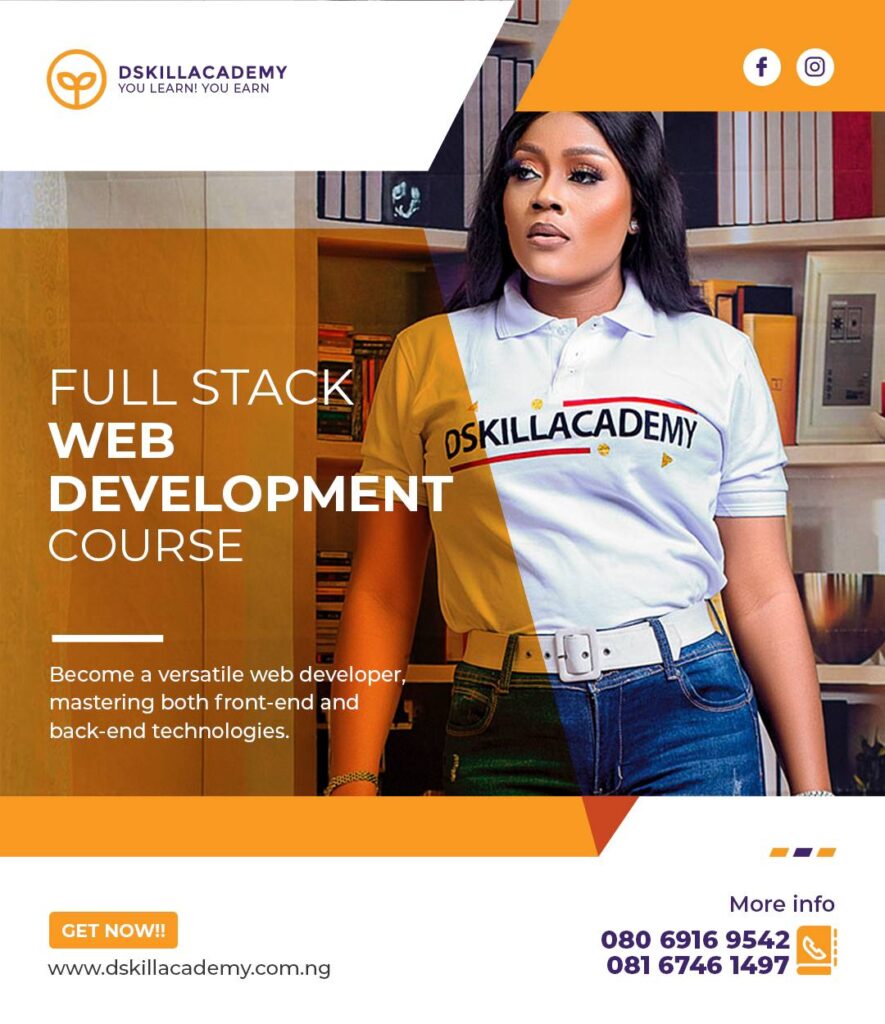
Course Title: Fullstack Development
Fullstack Development
1. Combining Frontend and Backend
● Integrating HTML/CSS with PHP
○ Embedding PHP in HTML
○ Using PHP to generate dynamic content
● Fullstack Project Workflow
○ Setting up a development environment
○ Version control with Git and GitHub
● Building a Complete Web Application
○ Project planning and architecture
○ Creating the frontend interface
○ Implementing backend logic
○ Connecting frontend and backend
○ Testing and debugging
Our Student Tesimonials
Hi, I am Precious Udeh
A seasoned digital marketing consultant with over 6 years of expertise. My passion lies in helping entrepreneurs like you maximize sales and generate leads through proven strategies and a roadmap to success. Over the years, I’ve had the privilege of assisting thousands of entrepreneurs who struggle to drive sales, providing them with tailored solutions to their unique challenges. In 2022 alone, my clients saw remarkable results, with over $106,000 in sales generated. Building on this success, we achieved a 40% increase in sales in 2023. I believe that every business, regardless of its size, has the potential to thrive in the digital landscape. My mission is to empower entrepreneurs with the knowledge and tools they need to succeed, ensuring that they can affordably acquire the leads that drive sustainable growth. Let’s work together to unlock your business’s full potential and achieve the success you deserve.
AWARDS & ACHIEVEMENTS
- 2022 — Best marketer in hotshot
- 2022 — Generated over N45,000,000 in sales for untamed company
- 2019 – Found a Dskillacademy( an academy that teaches people how to becomes a digital marketer

Meet THE
COACHES

Coach Precious
Social Media Marketing Expert

Coach Prince
Web Design Specialist

Coach Princess
Commuinty ManagerCommunity

Coach Thankgod
Web Developer
How It Works
-
Choose Your Course & Coaching Style
Select the course that best suits your career path and choose between one-on-one or group coaching.
-
Join the Training
Attend your sessions at our well-equipped academy with laptops and internet access.
-
Learn & Apply
Engage in hands-on projects that simulate real-world tasks.
-
Get Certified
Receive certification upon successful completion of your training.
-
Connect & Collaborate
Join our WhatsApp group to stay in touch with fellow learners and instructors.
Our Summer Group Training For Teens
Secure Your Spot Now – Limited Enrollment!
With high demand following our successful teen summer program, seats are limited for our adult classes. Whether you prefer one-on-one coaching or group sessions, don’t miss this opportunity to gain valuable digital skills.